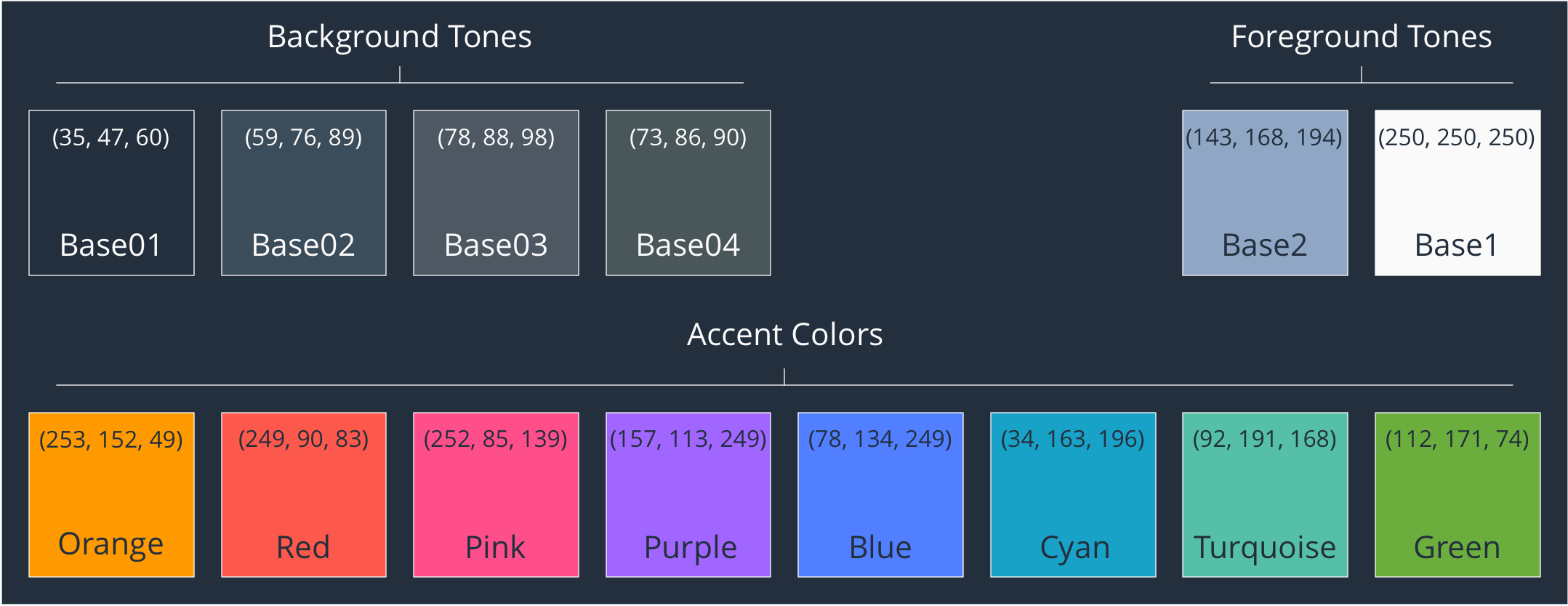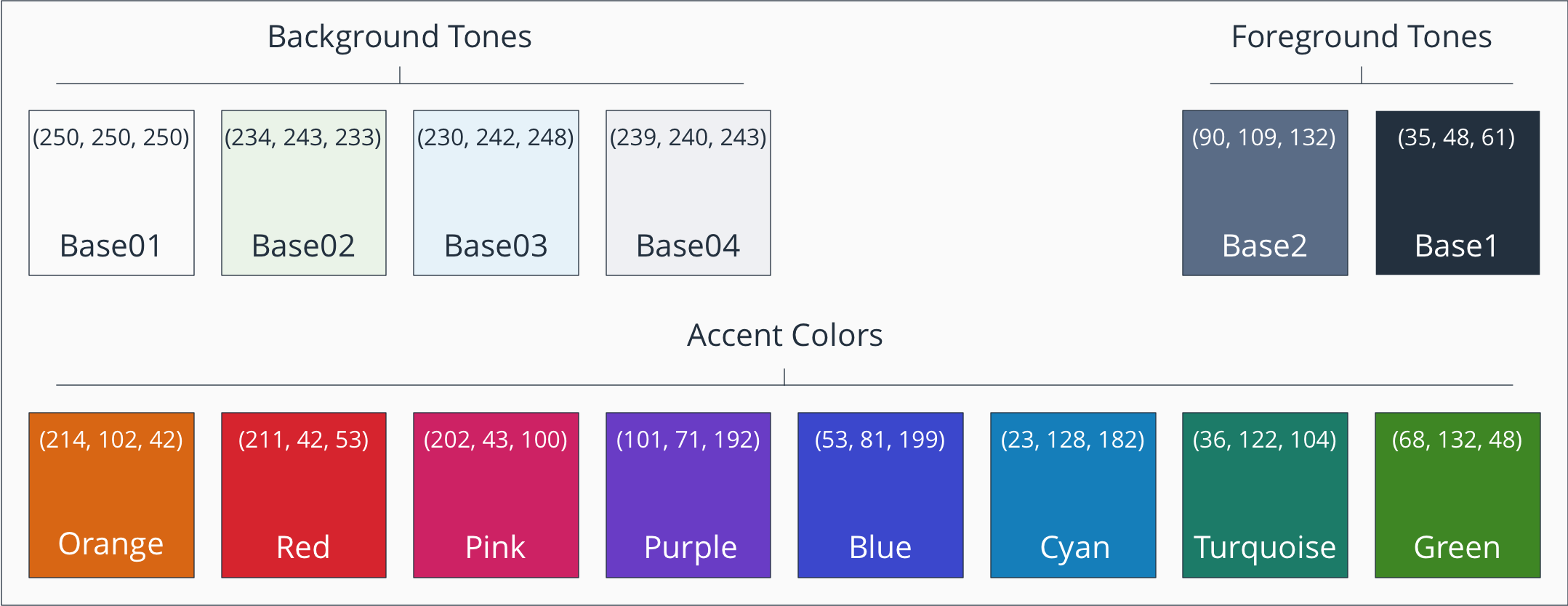Not everyone is as lucky to live in Singapore and have access to such an amazing OverDrive collection as National Library Board but this does not mean that us living around Melbourne are that unlucky either.
Or, as of March 2025, be a Kiwi and have access to The Largest Collection of over 241K ebook titles. Well done City of Aukland, you are very close to the Singapore library. If I am not mistaken, based on my statistics, I am pretty sure now Aukland Overdrive Library is one of the largest in the world.
Melbourne is lucky enough that libraries budget is managed at the city council level giving each group of libraries the opportunity to choose the option they want for the eBooks collection they offer. A significant number of library groups went with OverDrive and being a resident of Victoria does give you the opportunity to sign up with all of these libraries if you wish to.
Below you can find a curated list of libraries with which if you sign up, you get access to their OverDrive collection. Again, every city council will have a different budget and therefore the collection they have will be different, but some of these libraries have a significantly large collection.
Best e-reader I could find which supports OverDrive integration is Kobo from Rakuten (although I currently own a Kindle Oasis). I would also recommend using a Chrome/Firefox extension called Available Reads which integrates well with GoodReads and will search preconfigured OverDrive libraries for e-books availability.
As of March 2025:
-
BooBook merger (ERL, WML, YPRL) - 87.700+ - boobook.overdrive.com
-
Boroondara Library Service - 37.700+ titles - boroondara.overdrive.com
-
Greater Dandenong - 32.300+ titles - greaterdandenong.overdrive.com
-
Moonee Valley Libraries - 19.400+ titles - mooneevalley.overdrive.com
-
Moreland City Libraries - 15.500+ titles - virtualmerri-bek.overdrive.com
-
Port Phillip - 6.800+ titles - portphillip.overdrive.com
-
Maribyrnong Library Service - 6.600+ titles - maribyrnong.overdrive.com
-
Bayside - 4.100+ titles - baysidelibrary.overdrive.com
If you do know any other OverDrive libraries in the area, please let me know in the comments below.